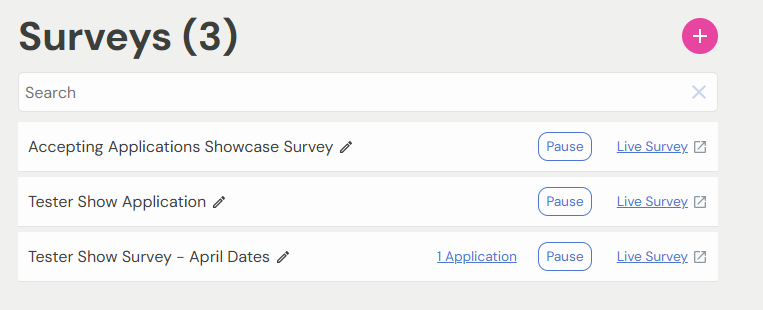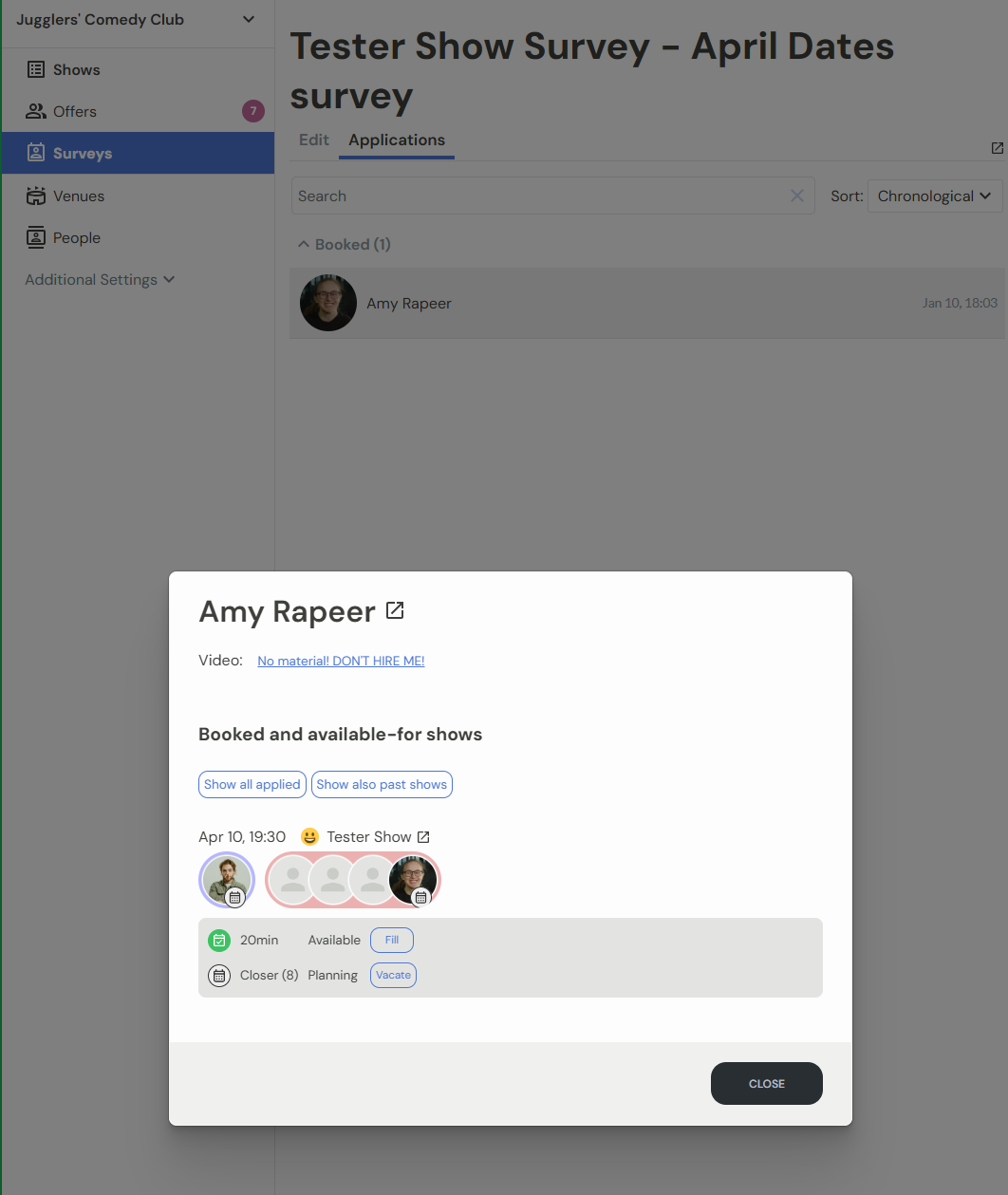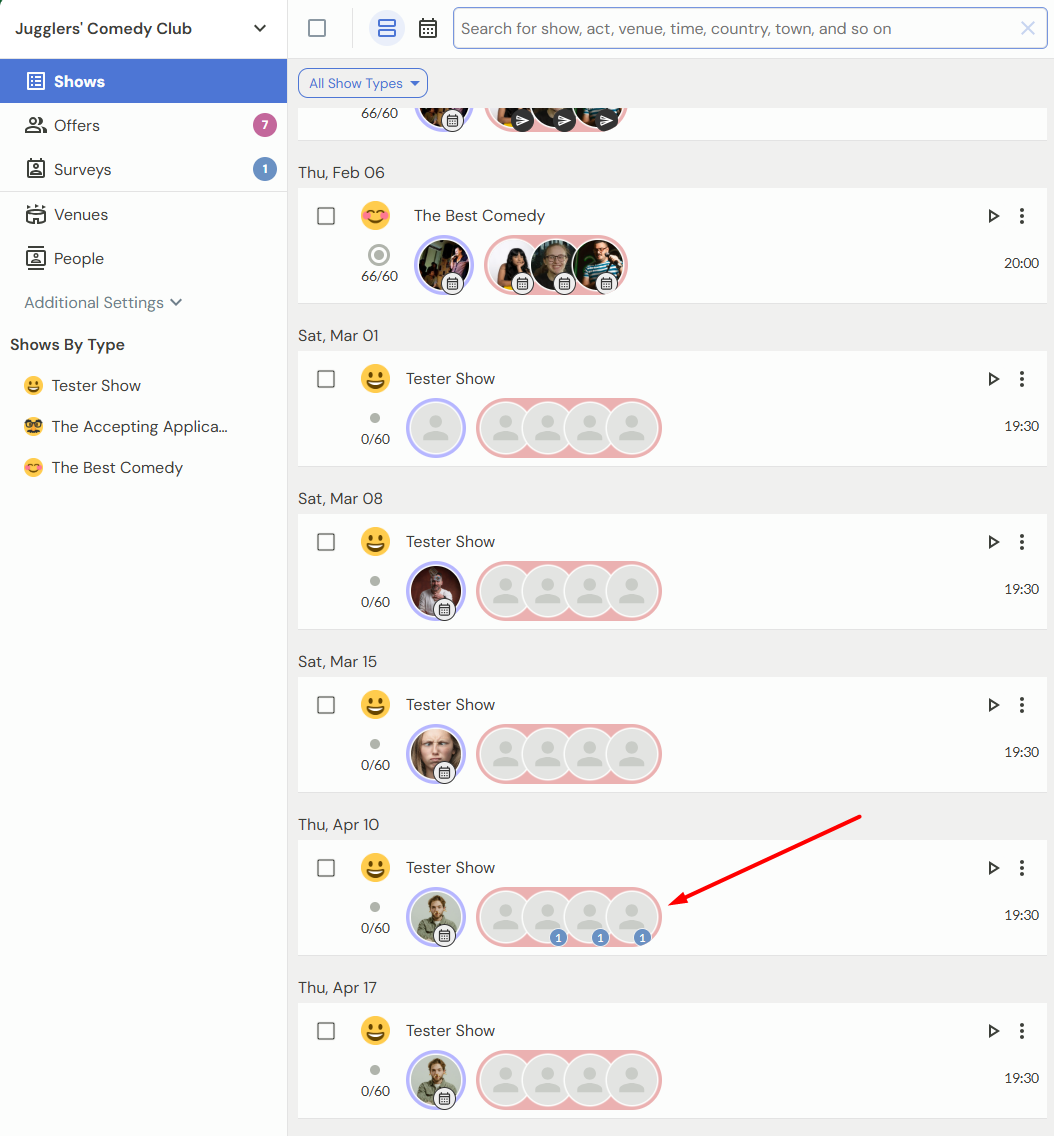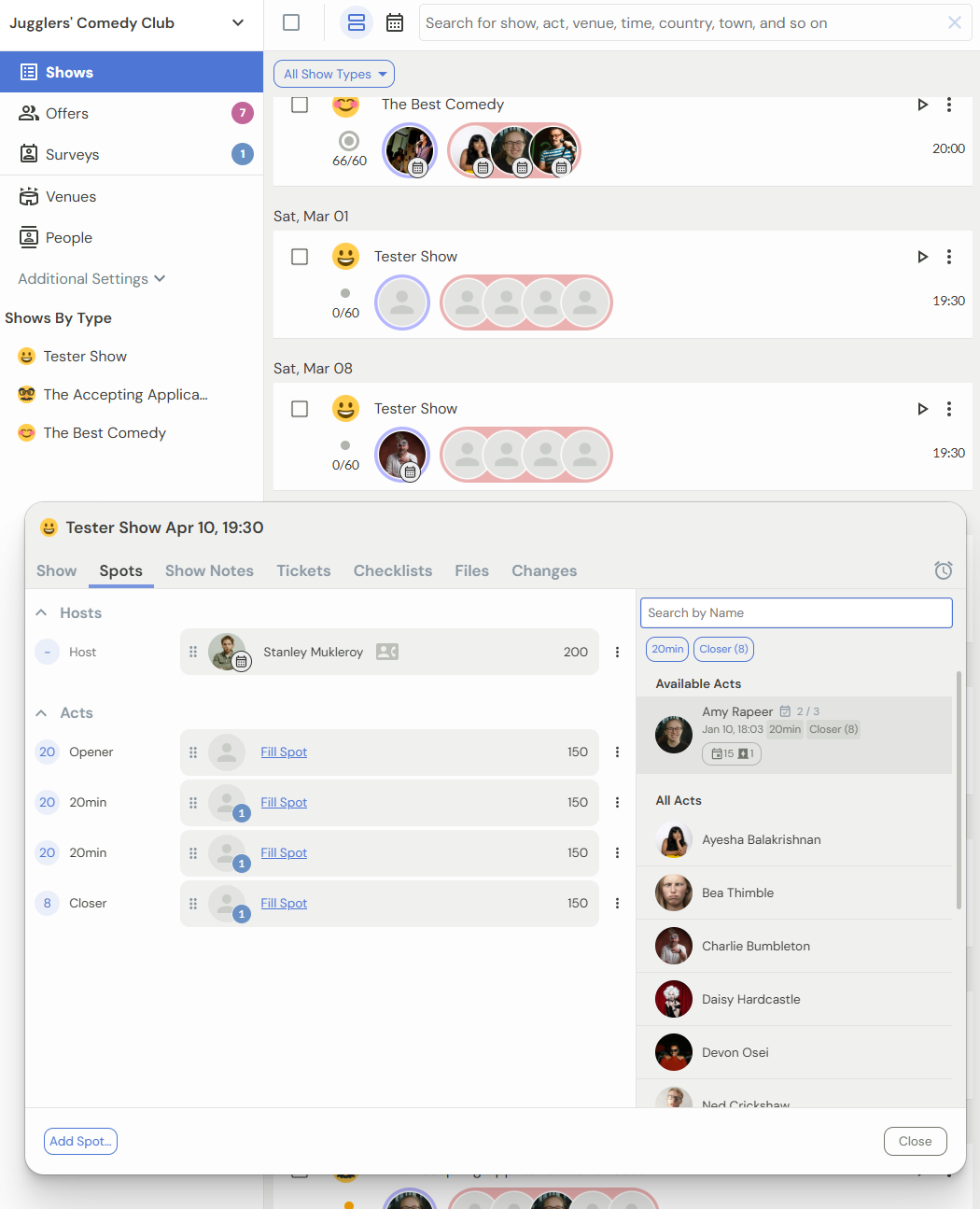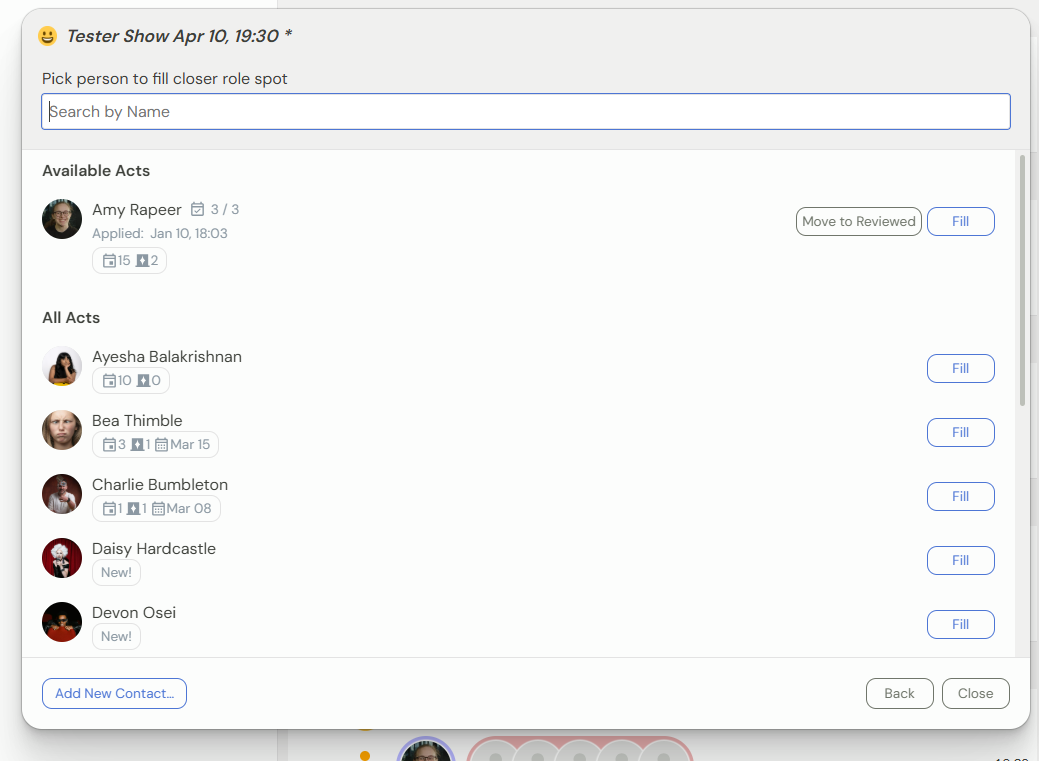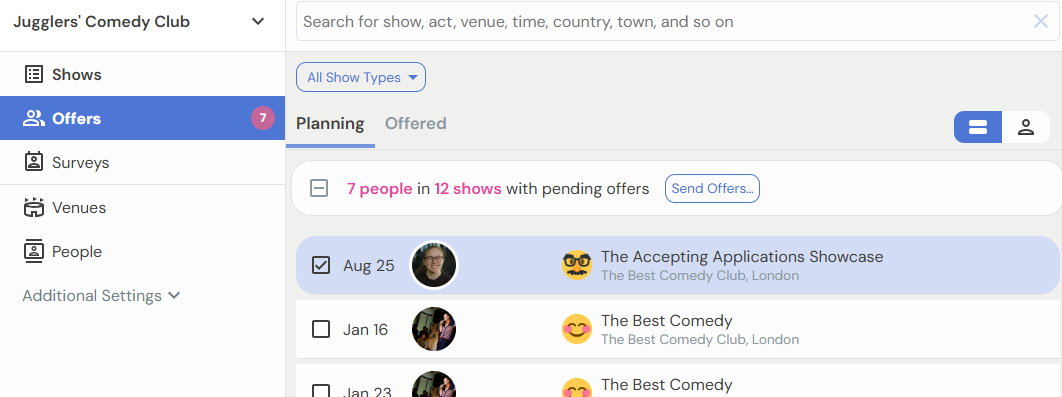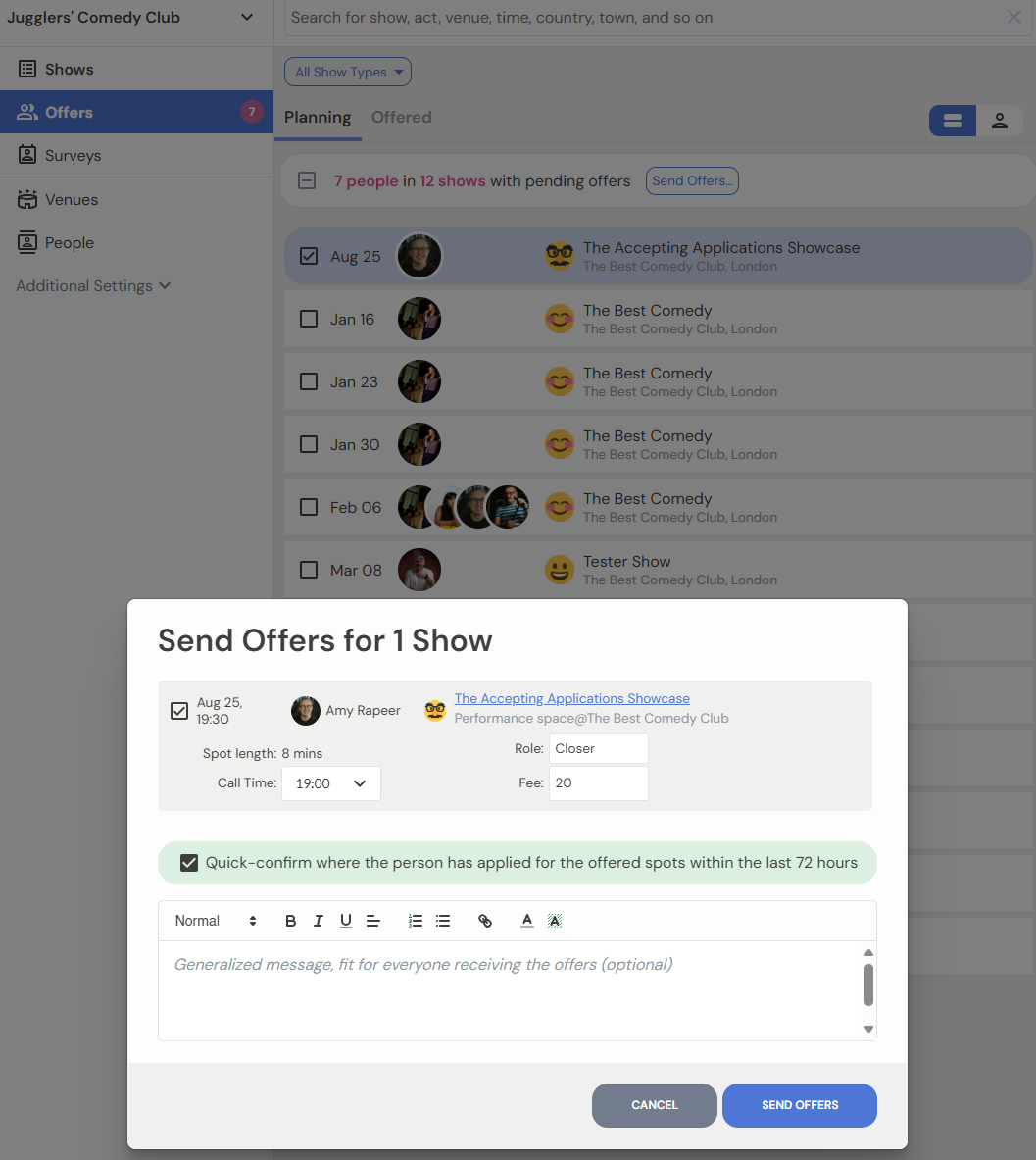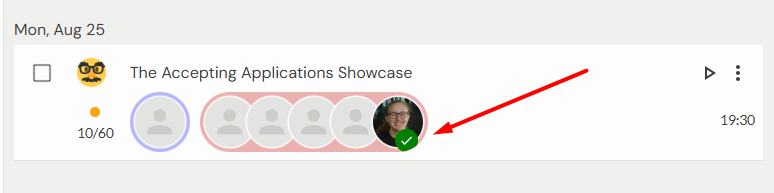Viewing Applications and Sending Offers
Once you’ve started getting responses to your surveys, applications will begin appearing.
You can view them in a couple of different ways.
A - The Surveys Tab
Go into the 'Surveys' tab along the left sidebar.
Blue hyperlink text will show on any surveys that have applicants, telling you how many applicants.
Click on the application text and it will bring up the applications.
From here you can fill or vacate the applicants from the spots they've applied to through that survey by clicking 'fill' or 'vacate'.
B - On the Main Shows Page
On the shows page, scroll to the show you want. If applications have been made, blue numbers will appear on the spots indicating how many applicants there are for each.
If you click on the spots, you will be able to see the applicants.
From there, you can simply drag and drop your applicant from the right hand side onto the spot, or click 'fill spot' on a specific spot to bring up the applicants for it and fill from there. Applicants appear under "Available Acts".
Sending Offers
Once you've filled your spots as above, you will need to send formal offers.
Click 'Offers' in the left sidebar.
Click the tickbox for the shows you want to send out offers for.
Click 'Send Offers..."
Click the tickbox for the offers you want to send out (in this example there is only one, but multiple will appear if you have filled multiple spots).
Choose whether or not you want to auto-confirm. If you want your acts, regardless of when they applied, to have to confirm their acceptance of the spot then make sure the quick confirm option (in the green) is unchecked.
Choose your message (optional) for what you want to say in the offer email.
Click "Send Offers".
Your Offers Get Accepted
Once you have sent off your offers, acts will receive an email where they are prompted to respond by either accepting or rejecting.
If they accept, a green checkmark will appear next to their picture on the spot they have accepted. You will also be notified by email of their acceptance.