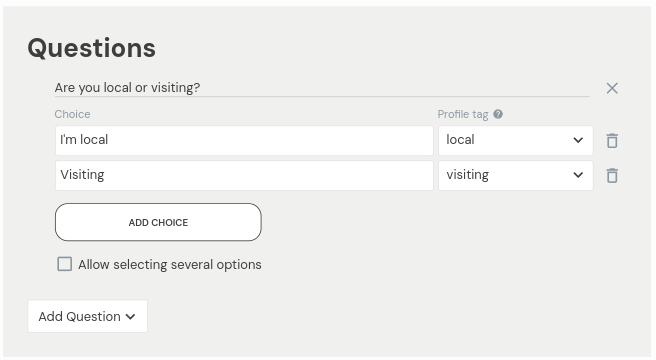Availability surveys
Availability surveys simplify finding out who's available when and for which spots.
To create a new survey, or edit an existing one, click on the "Surveys" section in the navigation bar on the left.
Survey options
The Do not show fee in survey option is mostly used in open-mic nights, and other events where money is not involved. Alternatively, you might want to add all information about money in the instructions field on top
The Do not show spot length in survey option most commonly is used when spot lengths are variable, or you would like to decide on the length depending on who you book (say, giving more time to pro acts). In such case, adding information about spot lengths in the instructions field on top helps acts to understand better what they are applying for
Allow to apply for already filled spots option can be useful if your gig has high drop-out rates, and you want to be aware of as many potential replacements as possible. This can get confusing for acts however, if your shows are fully booked, so use with care
Send email to production contacts with every reply. You can configure production contact in show settings. When this option is enabled, every application will be also forwarded to all production contacts. This is useful if you'd like to keep a very close eye on applications and reply as soon as they come in, but otherwise can lead to a rather busy inbox.
Spot filtering
The Filter Spots section allows to filter by various fields, the two most common being Show Type and Spot Role. The filters are additive, meaning that if you filter by show type and tag, only shows with, both, the specific type and the tags, will be offered.
The Spot Role filter, that is set to "all act spots" by default, allows to extend the survey to offer host and production spots. This way, you can create availability surveys specific to show runners, door staff, flyerers, and so on.
Information about acts
When applying for spots, a name and a valid email are mandatory. All other act information fields are optional. This section allows you to specify which fields you'd like for acts to fill during application. We recommend to keep the list fairly minimal and only to the fields that you will actually use. We have observed, however, that acts are quite enthusiastic about fully filling their profiles, so you might be surprised of the wealth of information that acts provide, that you can use in promotional materials.
Questions section
The questions section allows you to add google forms style of questions. The answers will be shown in the "applicactions" tab of Surveys section, as well as when you click on Fill Spot in show settings.
The three different types of question you can ask are Choices, Write-ins, and Links.
Choices: the choices question allow to pick from one of the choices. Most commonly these are used to ask whether the act is local or visiting. Another popular question is to query about act's experience - e.g. just beginning, have done several gigs, years of experience. Note: experience is self-reported and might not match to actual experience (e.g. there is a tendency for non-pro acts to report themselves as experienced)
Write-in: open ended questions with write-ins.
Link: user-typed in link. Confirmed performs basic checks that the link is valid (e.g. starts with https://).